Quote :
sudo apt-get install awn-manager-trunk awn-extras-applets-trunk
Hit the "Y" key when asked, and complete the installation. Close the terminal window and start the AWN dock from Applications -> Accessories -> Avant Window Navigator.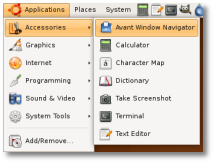 |
Tq http://news.softpedia.com/news/Install-AWN-on-Hardy-Heron-82611.shtml
Enjoy ubuntu... ;)
No comments:
Post a Comment