How a computer IP is assigned
The most common way to access the Internet for home users is through DHCP (Dynamic Host Configuration Protocol) a standard protocol ( RFC 1531 ) that assigns dynamic (changing) IP addresses to the host, this is done automatically and saves the ISP the need for human intervention, a computer can get a new IP address every time it reconnects to the network, DHCP keeps a central database with the IPs that have been assigned to avoid giving the same IP to different devices which would cause network problems with data packets not knowing what way to go.
Just because your old IP has been given away to someone else this doesn’t mean that your activities have not been logged and you are not traceable, a database with the customer ID linking him to the leased IP with times and dates at which that particular IP was assigned to the customer will be kept, either for troubleshooting or legal reasons, some ISPs could keep this information for years, possibly no more than two as data retention laws, where they exist, do not go that far.
Renew a computer IP disconnecting your router
A DHCP allocated address can be renewed wherever your ISP configuration servers decide it needs to be renewed, even while you surf the Internet (unconventional), or you can force your ISP to give you a new IP. Disconnecting the router (on/off button) for a couple of minutes will finish the IP lease,you are likely to get a new IP when you reconnect to the network and your old IP will have been assigned to someone else.
If you do not get a new IP address after disconnecting and reconnecting your router from the network, try to leave your router disconnected for longer, a few hours to make sure, best done overnight, your chances of being given a new IP by your ISP (DHCP) will improve the longer your device has been disconnected.
Renew a computer IP to using Windows cmd
To renew your computer’s IP address in Windows launch cmd, go to Windows search and type in cmd orcommand.com, make sure to run cmd as administrator otherwise you won’t be able to get a new IP.

Windows cmd command launch
At the command prompt type: ipconfig (click Enter) if you have more than one device connected to your router (wireless and Ethernet) type ipconfig /all (Optional step to see your current IP address)

ipconfig /all shows all connected media
At the command prompt type: ipconfig /release (click Enter)>>>>This step will disconnect you from the network and your computer IP address will show as “Media disconnected”
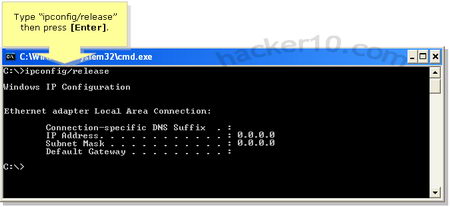
ipconfig release disconnect IP
At the command prompt type: ipconfig /renew (click Enter) >>>>Now exit (type exit and click Enter) wait a couple of minutes for a new IP to be assigned to your computer

Windows ipconfig /renew gets new IP
Renew computer IP using the router interface
Login into router administration launching your browser and typing in the router IP (normally http://192.168.1.1/), the router user and password could be admin:admin or something else depending on brand, enter your router brand on an Internet searcher to find out the default password.
Once inside the router management interface release your IP, every manufacturer has a different way to do this, there is no golden rule about where to find this setting, when you have found it, turn off the router, switches and all network cards, leave it off overnight and switch it back on the next day remembering to enter the router management interface once again to renew your computer IP.
Renew computer IP troubleshooting
Some ISPs assign IPs based on a device MAC address, in those cases the only for you to get a new IP will be changing your network card or using special software to fake your computer MAC address.
If you type ipconfig at the command prompt and see that your IP starts with 169.254.*.* then you are not connected to the Internet, Windows will assign you a 168.254.*.* IP when the computer can not connect to a DHCP server, this IP is called an APIPA address (Automatic Private IP Addressing).
If after disconnecting your router from the network overnight and reconnecting next day in the morning you still get the same IP call your ISP and ask them how long do you need to be disconnected in order to renew the computer IP.
Try disabling your firewall and antivirus if ipconfig /renew does not work as it can cause problems renewing your IP by blocking ports, in rare occasions it could also be that your network card drivers need to be updated.
Tq http://www.hacker10.com
No comments:
Post a Comment